New Git automation: Ready for merge
January 24, 2024
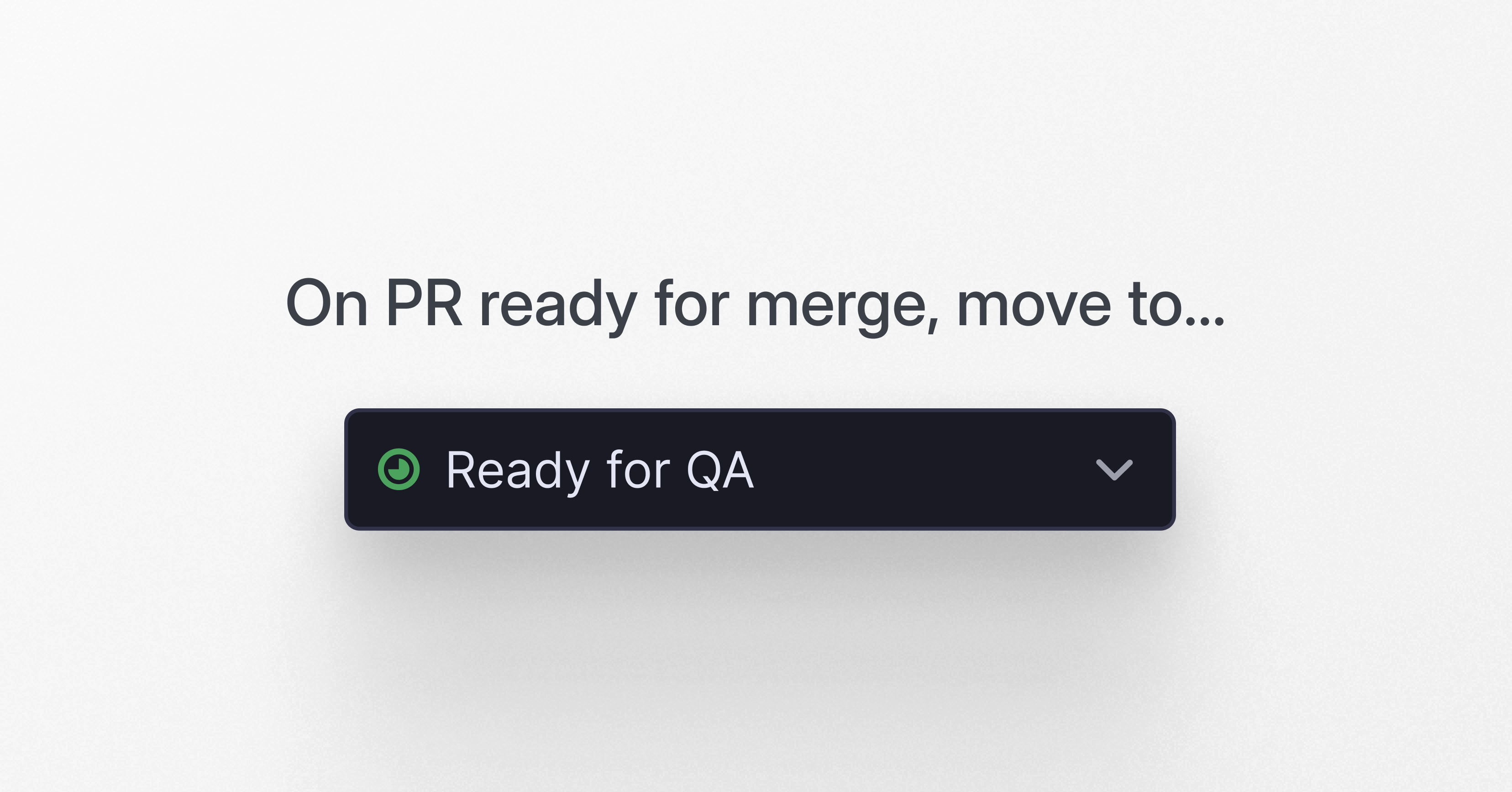
You can now add issue status automations for pull requests that have passed checks and are ready to be merged. This new workflow step is available for both GitHub and GitLab and can be configured in your team’s Workflow settings.
Linear will capture both approvals and passing checks/pipelines according to your repository’s branch protection rules. For example, if you require two approvals and specific checks to pass, Linear will update the issue status only when those conditions are met.
The new status automation can be combined with a View Subscription to subscribe to all new issues that are marked as ready for merge which can be helpful for QA workflows. It also allows you to differentiate between issues in code review versus issues that have been approved.
